Iridium is a privacy-oriented browser based on Chromium, so it has all the advantages of Chrome without flooding Google with a continual stream of telemetry as you surf the web. From looking at it and playing with it recently, I find it to be pretty much what it advertises, and am happy using it to browse while leaving a smaller footprint in the online world than, say, the default settings for Firefox, which have grown increasingly non-private for years. However, as I went through configuration, I found that there are a few configs which could be made more secure. So I took screenshots as I made the changes. Here are settings I configured within Iridium after getting it installed, to tighten up the security more than it has out of the box. Without going to go into much detail, just throwing a few screenshots together for you to take as suggestions. They should be self explanatory for the most part. Have fun,
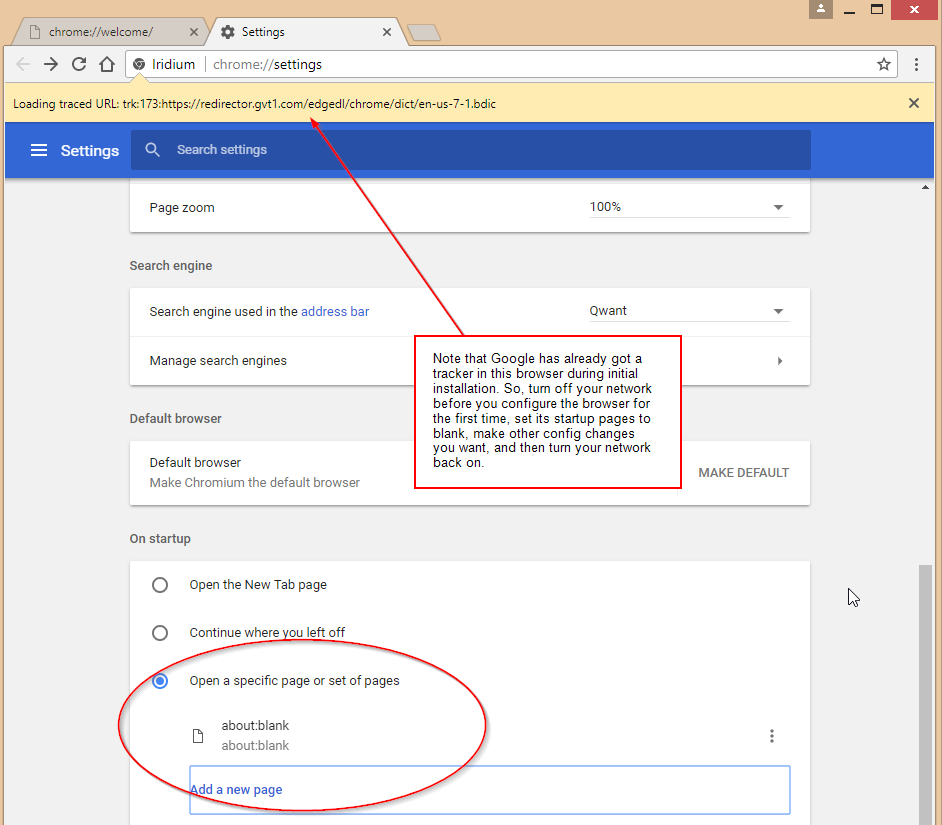
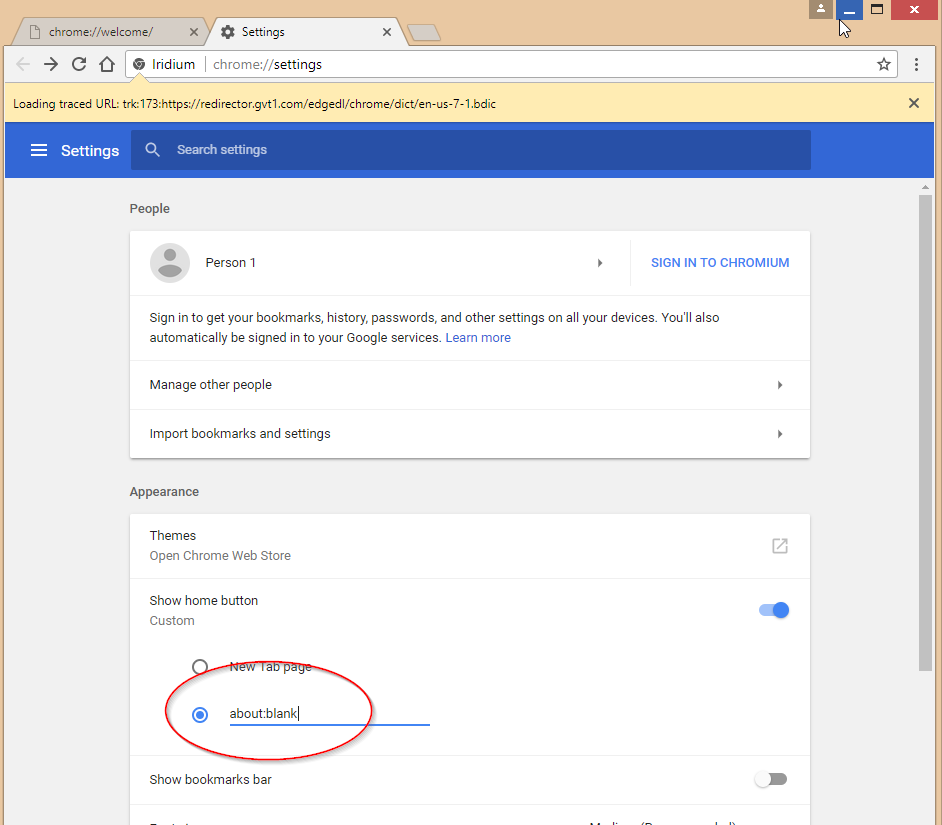
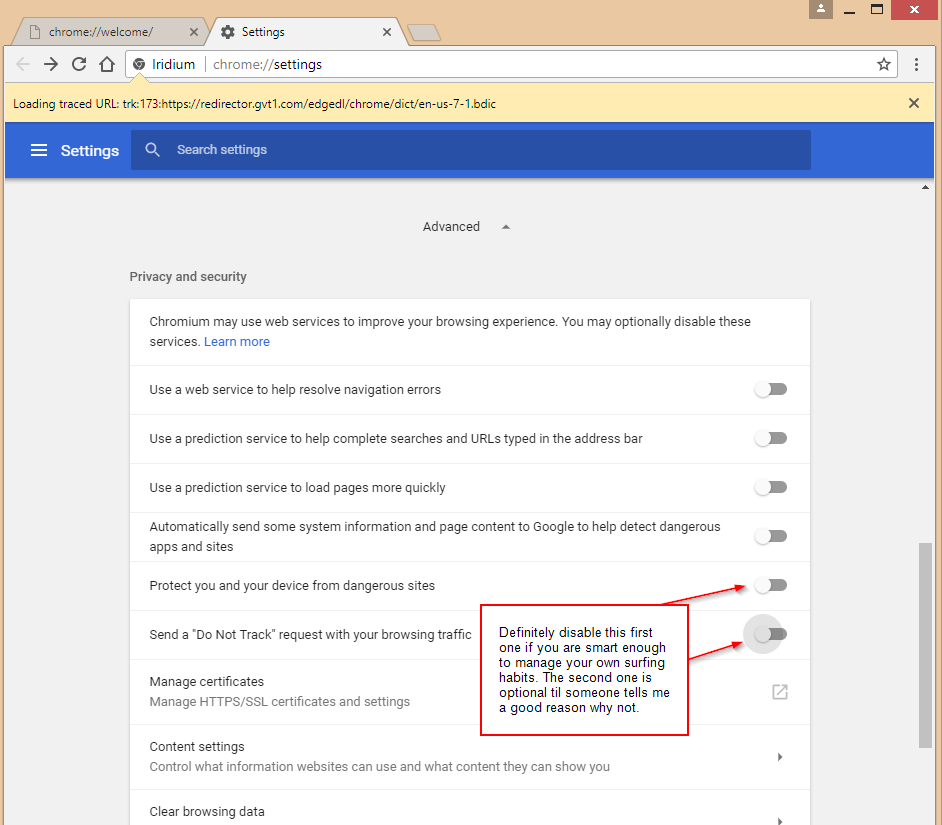
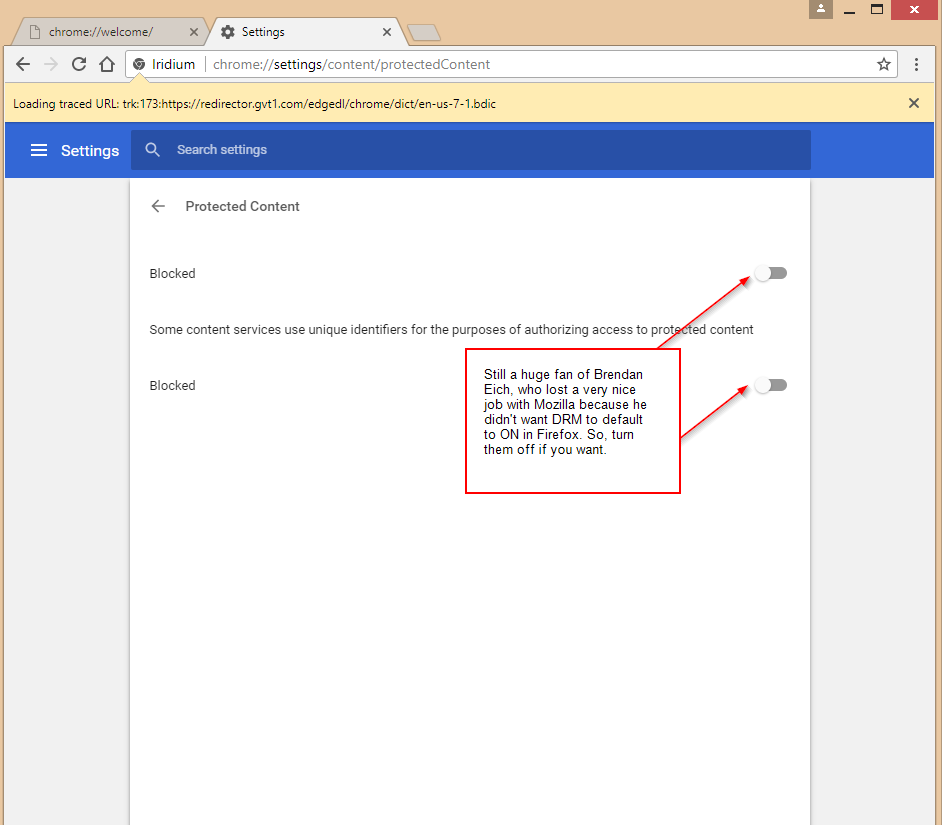
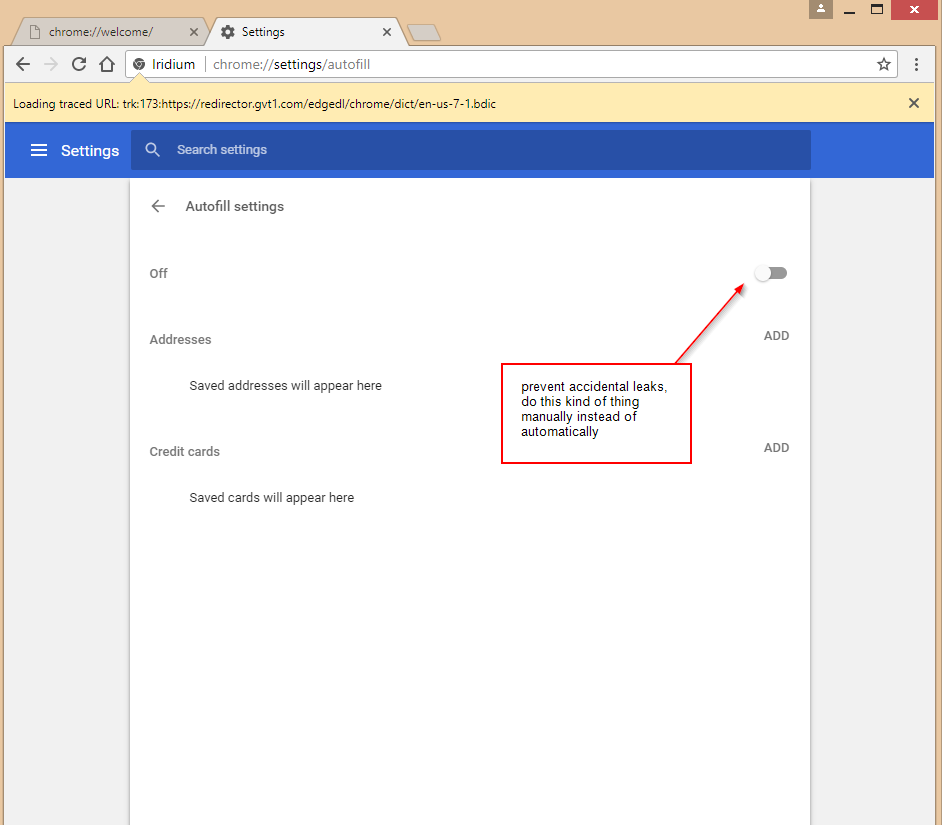
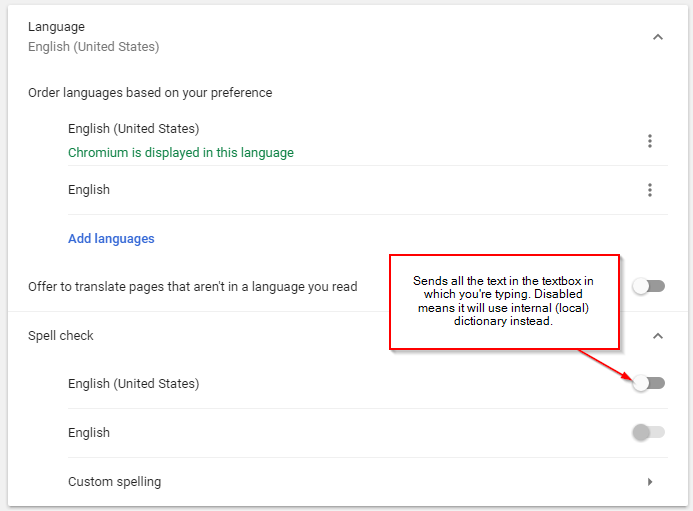
[edit] Here's a related howtogeek link with similar information, for Chrome in general, not Iridium which already has some of these things disabled. [edit] And, I finally followed the link to centbrowser mentioned in the screenshot above, it looks impressive for the range of configurability, well beyond what is available in Iridium. I like the ability to turn off things like WebSockets or canvas size, etc. Sometime when I have an afternoon on my hands, I'll explore it in detail, but for now a link will do.