Roundcube is great. Easy to get up and running, but it surprises me that I couldn't find the following solution online, so I'm making a post here.
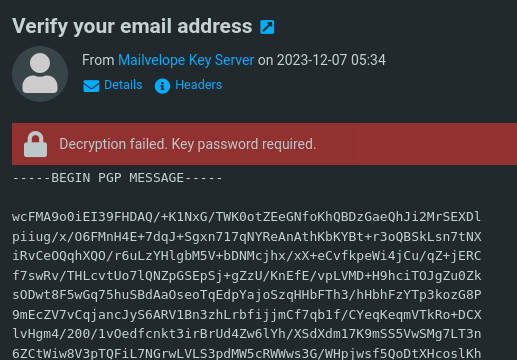 When you receive an email (say, from a public key generator) that is encrypted by your own PRIVATE key and you haven't fully configured encryption, it looks like this:
When you receive an email (say, from a public key generator) that is encrypted by your own PRIVATE key and you haven't fully configured encryption, it looks like this:
In addition, you'll see a little message in the corner that looks like this:
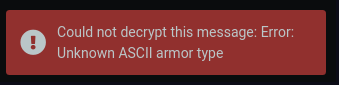
What's happening is that you haven't imported the key into Roundcube which will be used to decrypt the message. It would be nice if the error message said this more explicitly, but I guess it's not common that people (effectively) send an email to themselves using a key they haven't yet imported. I get it. It's an obscure defect.
So you need to find the key, wherever it is, and then import it. You may still need to export it from site where you generated it. Make sure this key is stored in a safe place.
Do the following:
- Go to Settings, PGP Keys.
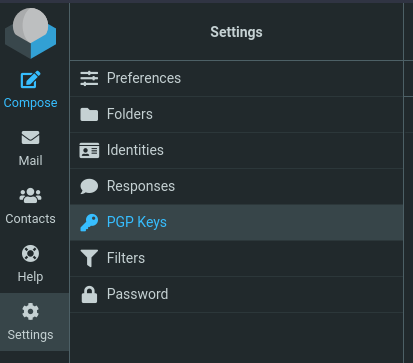
- In the top menu bar, toward the right, click on "Import."
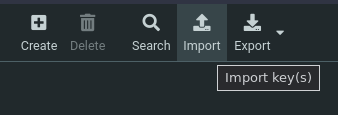 You get an "import keys" popup which requests you to browse for a file on your local computer.
You get an "import keys" popup which requests you to browse for a file on your local computer.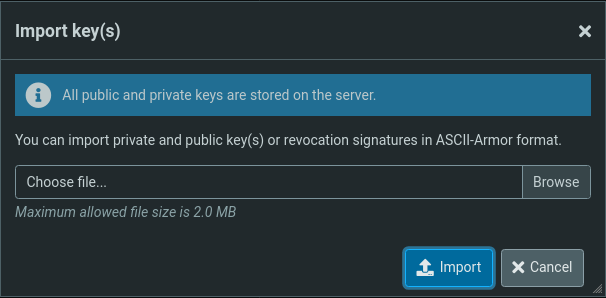 Look for the PRIVATE key that goes with the email, select the file, and then click "Import."
Look for the PRIVATE key that goes with the email, select the file, and then click "Import."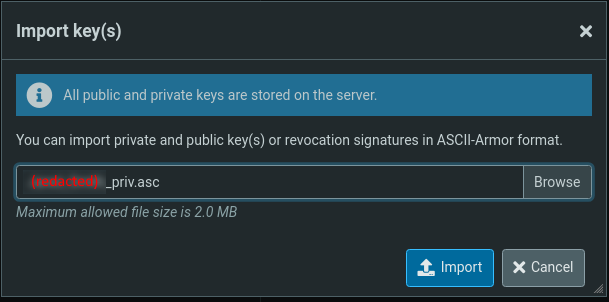 You'll be prompted for the private key password or passphrase that you used to create the key.
You'll be prompted for the private key password or passphrase that you used to create the key.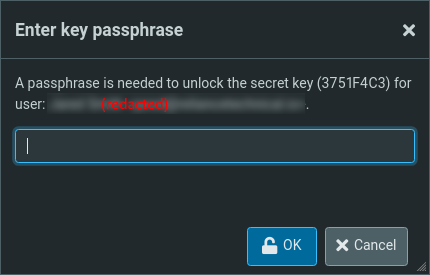 Enter the passphrase and click "OK".
Enter the passphrase and click "OK".
Now you should be able to read the email.